Example for LaTeX Funeral or Memorial Program
Another quick post, but something that I hope might be useful to others. Within the past couple weeks, my grandmother of 83 years passed away and my family held a memorial service in her honor. I was asked if I could help out in creating a program booklet or pamphlet that could be given out to the attendees, something that would describe the service itself as well as share a piece of my grandmother’s life with them as we gathered to remember her. Grandma Arlene was a classy lady and I wanted to help her leave a lasting impression on all of those who could make it out to honor her life. As a graduate student in Computer Science, I felt like using LaTeX would be a great way to do so, though my Internet searches fell somewhat short of what I was looking for. We wanted a simple layout consisting of four “pages”, two of which would be printed on a single side of standard sized US letter paper, and then folded into a four page pamphlet after printing. This could also serve well for someone looking for a LaTeX template for religious or other services where a 4 page booklet is desired.
The files for this project can be found on GitHub here: Example for LaTeX Funeral or Memorial Program
The project makes use of standard LaTeX components as well as the pgfornament package to add some style to the program. The general process is as follows:
- Edit the
main.texfile as needed
- Note that you will need to adjust paper size as needed to fit onto a half of the paper size you intend to use. As it currently stands, it’s set to be printed on a 8.5 inches by 5.5 inches section of 8.5 inches by 11 inches sized US letter paper
- Also modify your images as needed. My grandmother was a prodigious quilter, and we wanted to have one of her quilts serve as the background for the third page where the actual service is described.
- Use the
Makefiledefault command to make the main file, which will produce 4 pages on the size of paper specified inmain.texand then take those four pages and place them on both sides of US letter paper as described bybooklet.tex. - I found that the pages of the output
booklet.pdfwere still oriented in a portrait orientation, so I used Apple Preview to rotate the pages. There may likely be a programmatic way to address that issue, but I never bothered to resolve it.
Below are screenshots of the output.
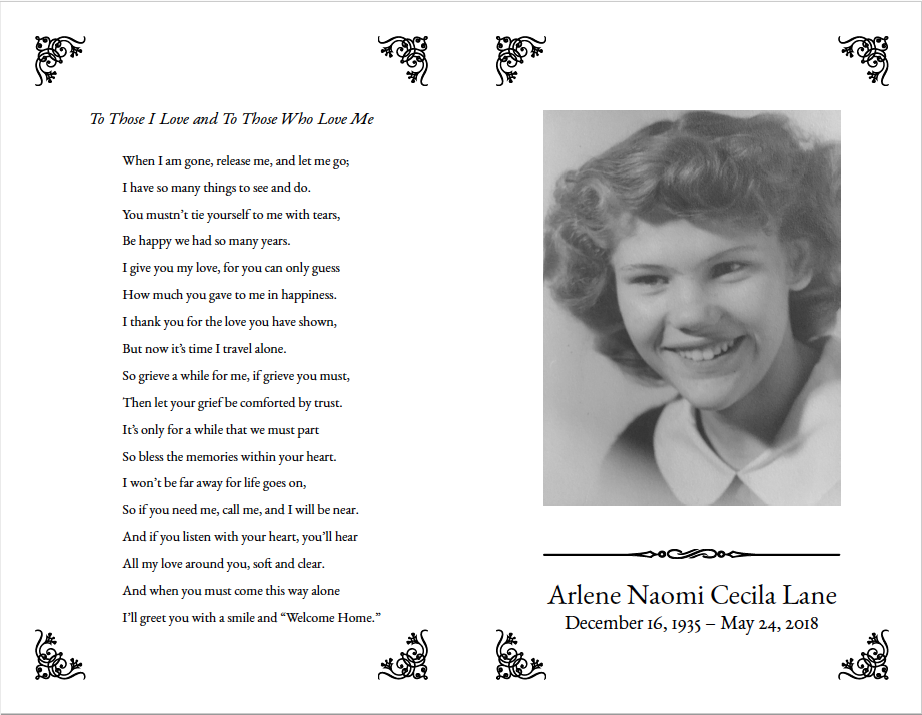
First page
First page of the final PDF output
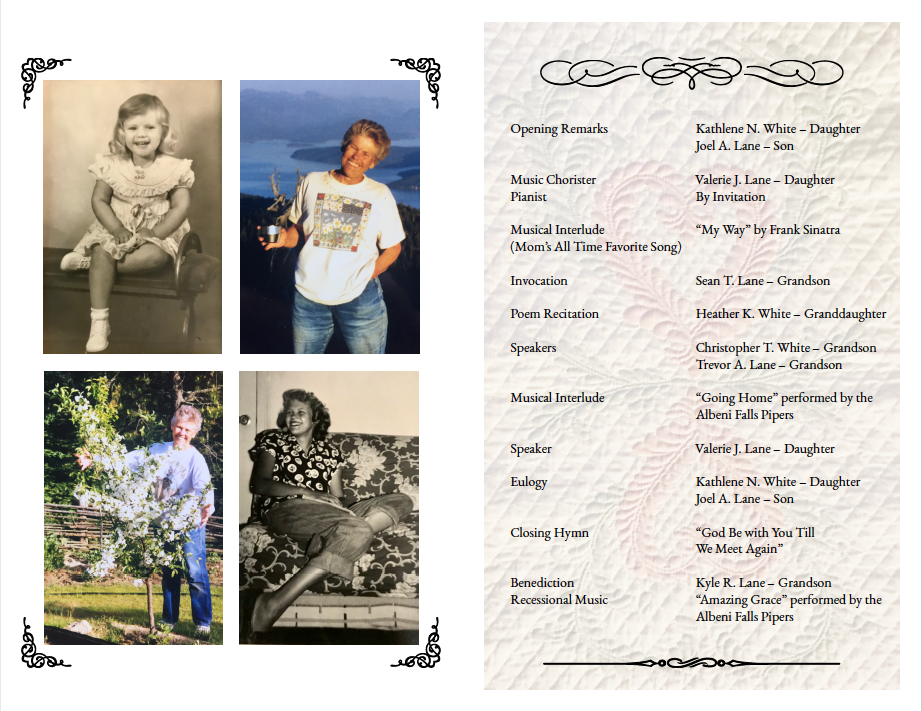
Second page
Second page of the final PDF output
Comments